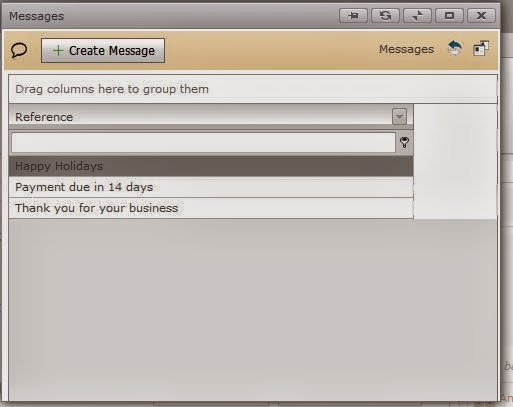Create custom messages for all your transaction documents.
>>Detail
These custom messages can include your business terms.i.e 50% Deposit Required,Quotes are valid for a period of 7 days etc.Custom messages allow you and your customers to trade effectively.You can include your banking details to make doing business with you easy for your customers.In some regions you are required by law to include your terms of service in your transactional documents.
This article will tell you how to create a campaign.Your marketing department works hand in hand with your a sales department is to come up with a marketing campaigns.The purpose of a marketing campaign is to develop leads for the sales department. Leads that are generated are associated with a certain campaign and they can be tracked in the future to see how successful the marketing effort was.
Creating Campaigns
>>Details
There are a number of steps to creating a campaign effectively.
Select your Campaign Reference,Status and Type of Campaign and the Frequency of the campaign.This can always be changed at a later date by editing it to change the frequency by extending the campaign period.
Fill in your description and the objective of your campaign.What are the goals and targets of your campaign? What do you intend to achieve in the period in which your campaign will run?
Input your targeted impressions,your budget,the actual cost,your expected cost and expected revenue in the period.Assign the campaign to a campaign manager / team leader.
Promotions
Promotions help you to increase and loyalize your customer base.Your clients and customers become more willing to purchase from you during this periods,increasing revenue and sales.It also builds brand loyalty.
>>Details
Creating Campaigns
>>Details
There are a number of steps to creating a campaign effectively.
 |
| Creating a Campaign |
Select your Campaign Reference,Status and Type of Campaign and the Frequency of the campaign.This can always be changed at a later date by editing it to change the frequency by extending the campaign period.
 |
| Targets and Goals of Your Campaign |
 |
| Budgeting |
Promotions
Promotions help you to increase and loyalize your customer base.Your clients and customers become more willing to purchase from you during this periods,increasing revenue and sales.It also builds brand loyalty.
>>Details
- Creating a promotion entails you filling in out the basic information in relation to your promotion in the different tabs.
 |
| General Tab |
- Enter the frequency, the type of promotion method,the period which the promotion will run as well as the start date and end date of the promotion.
 |
| Description Tab |
- Projecting your costs and budget is key to having a successful promotion.
 |
| Other Tab |
A warehouse or store might be a different physical location where you have inventory kept or it might be a supplier warehouse in the case of drop shipping.Your business needs to be able to know the availability of stock at this different locations,allowing you to track inventory at any given time meet the demand for present orders and back orders.
This is a powerful tool that allows you to manage inventory items across multiple locations,warehouses,stores,branches.
Using our Warehouse Transfers feature you can move goods / products between your different warehouses seamlessly.
Perform stock take on all your inventory holdings at all your warehouses ,monitor stock levels for convenient identification of stock items.
This is a powerful tool that allows you to manage inventory items across multiple locations,warehouses,stores,branches.
Using our Warehouse Transfers feature you can move goods / products between your different warehouses seamlessly.
Perform stock take on all your inventory holdings at all your warehouses ,monitor stock levels for convenient identification of stock items.
Payment Types
Splitting Payment Types
Splitting payments from one customer across multiple invoices.Making balancing the books must easier and posting payments on the customers account.
 |
| Splitting Payments |
You can view your Customer History straight from the payments window.Ensure you allocated the amounts to the right invoices etc.
 |
| Customer History - Splitting Payments |
Outline
This article will help you get started when you are logging in.First thing first you will receive your logging credentials by email.
Your username /email address and password combination will be used to log into the portal.
 | |||||
| Logging in Screen |
First thing first you will need to fill in your Company Details.Here you can enter all the related compnay information like Company Registration Numbers,Your Tax Numbers,Your VAT numbers,select you tax rate,your region and your banking details.
You will be able to find everything that you need on our dashboard,How to Sell , Creating Stock items ,Making payments .All in one place, we have tried to make everything easily accessible to further increase your experience.
If you are looking to manage your customers,add contact details,banking information,attach documents or add other detailed information you will find this article particularly useful Customer Centre.Our customer management facilities allow you to be able to track and monitor your customers buying,paying habits thus enabling you to reward loyal and good customers.
You can use our CRM Feature to enable you to achieve this goal as well as use our summarised and detailed Reports
Our Detailed and Summarised Reports allow you to be able to have a foothold on what's going on in your business.What items to stock,who are your best sales people,getting customer statements all within your grasp.
View your inventory listing,check stock levels,check stock movements.
View detailed or summarized customer and supplier statements
Have a quick glance at your business from our dashboard.
 |
| Customer Listing |
View your inventory listing,check stock levels,check stock movements.
 |
| Inventory Listing |
 |
| Customer Statements Summarized |
 |
| Customer Statements Detailed |
Have a quick glance at your business from our dashboard.
 |
| Dashboard |
The CRM module allows for more than one layout to be printed. Its supports multiple different layouts and copies of that layout when an incident is posted.
For instance, your company may want a limited internal version printed so tools, stock etc can be dispatched. The technician or sales person could have another layout with more information.



For instance, your company may want a limited internal version printed so tools, stock etc can be dispatched. The technician or sales person could have another layout with more information.
- These layouts will appear the instance the call is logged
- Additional related options are also listed on the right pane.
- For instance, you may want to invoice out the customer after logging the call.
- The invoice will then relate the incident automatically for reporting purposes
- Additionally, you may want to simply log another incident

- You can just as easily email a layout to clients
- Various formats including pdf are available
- Image formats allow the client to view the incident without any special software installed

- This is a sample layout which can be printed or exported to PDFs, Microsoft Excel etc.
- These layouts are changeable by the "Stationery Layouts" Feature

| Without limitations | ||||
| Buying and Selling | Inventory Control | Customer Relations | Accounting | |
Technology
|

Linktivate Memory Cleaner force applications out of physical memory and reduce the size of running processes' working sets, to a minimum. Real-time free memory indicator included. Real-time current memory details of your system are available anytime.
Linktivate Memory Optimizer will optimize your computer's memory on demand, as often as you like. You won't even have to close any programs.
This program's interface is very simple and neat. It graphs your system's memory on a pie chart so you know how much memory you're using and how much free memory you have.
As long as the application is open, you can tell the program to optimize your memory when it reaches critical levels
Another great tool available to our customers leveraging Infrastructure as a Service (IaaS) services via our partners alongside Platform as a Service (PaaS) and Software as a Service (SaaS). More tools designed to benefit our partners are in development.
Download Link

Linktivate's Microsoft Sql Server Backup tool automatically or manually backups up your databases for you locally or remotelly. It saves you time and money.
MS SQL Server Automatic Backup software runs scheduled backups.It performs full database backups of SQL Server or SQL Server Express databases (any version), runs file/folder backup, zips , stores them on a local or network location.It can also backup remote/hosted databases.
The interface is easy to use,you just need to select the database you want to backup,set the scheduled date or time when the backup needs to run daily,weekly.
Another great tool available to our customers leveraging Infrastructure as a Service (IaaS) services via our partners alongside Platform as a Service (PaaS) and Software as a Service (SaaS). More tools designed to benefit our partners are in development.
Download Link
Access to data is critical for certain e-commerce processes to operate at maximum efficiency. Data needs to be available immediately as companies process orders, update details for their client base amongst other tasks.
- We provide :
- A secure web service needed to access stock levels, histories and other transactions
- A basic API for dotNet applications
- A built-in CMS system for users without programming knowledge
- A built-in blogging system
- Processes are in place to allow you to easily import and export certain data
- Since our system is completely web based, access to data is always immediate
- Data hungry websites can easily be isolated if needed
- Tools are in place to support and drive your ecommerce website
The system supports a light weight employee management application. The plugins provides minimal payroll support. This feature will be further enhanced over time. Currently the system provides a generic way of processing payroll tasks unlike systems that are specifically built for certain countries.
- Adding Employees
- Employee Listing
- Tracking calls
A company's chart of accounts is the most important part of any accounting system. Revenues, operating expenses perform various functions such as producing, selling, administrative, financing and/or by company divisions, product lines.
Determining your chart of accounts may depend on your company's size. Larger companies will need more accounts with multiple breakdowns which may be too complex and unnecessary for smaller companies. Our system supports a default set of accounts which can be easily modified based on your requirements.
Determining your chart of accounts may depend on your company's size. Larger companies will need more accounts with multiple breakdowns which may be too complex and unnecessary for smaller companies. Our system supports a default set of accounts which can be easily modified based on your requirements.
- Chart of Accounts
- A sample view of entries made automatically by the system
- Trial Balance
- Balance Sheet